
If you’re spending the money on a custom website, hopefully you are also considering hiring a professional photographer to take photos of your products, place of business, or you. Even a DIY set of custom photos will almost always create a more meaningful and effective design. There is a time and place for stock photography (like the image above!), but that’s a subject for another time.
By the way, this article is not meant to tell professional photographers how to do their job. I know there will be some overlap between these suggestions and basic fundamentals which professional photographers know much more about than I do. I am simply sharing suggestions that I have gathered as an experienced web designer that could help make your photos and web design project more successful. Hopefully some of these tips will help you during your photo shoot.
1. Take Mostly Horizontal/Landscape Images
A good ratio for the number of horizontal vs. vertical images to take during your shoot might be something around 75/25 in favor of landscape orientation. This of course depends on your subject matter, but there are a number of reasons why web designers generally end up using mostly horizontal images. For one, computer monitors have a similar aspect ratio (width vs height) as a horizontal image from most cameras. This becomes especially important when using large, full-width background images and sliders for desktop monitors.
2. Unprocessed Images are Usually Better
If you’re a professional photographer (or you hire one) chances are you have a post processing routine that you go through after your photo shoots. Go for it. I am not saying to hand over a zip folder full of untouched RAW images. My advice here is to try and leave as much flexibility for the designer as possible in terms of style, crops, vignetting, saturation, color processing, etc. Designs change, so its best to leave the heavy image processing, cropping and stylistic changes up to the designer who will be responsible for creating the final look of the design. Flexibility is key.
3. Vary Close-ups and Wide Angle Shots
I’m pretty sure most photographers would do this anyway, but its worth mentioning since there are different types of images that can be used throughout the site. A huge slide show on the homepage and a small product thumbnail require different levels of detail, and its nice to be able to choose from different variations of the same photo.
4. Try to Keep Backgrounds Uncluttered
I think this is somewhat self-explanatory. Use simple backdrops and move clutter away if possible. Crossing over into technical stuff, it can be helpful to experiment with shallow depth of field in many situations, especially when a background is very busy.
5. Wear Simple, Solid-colored Clothing to a Photo Shoot
This goes hand-in-hand with the previous suggestion and again, most pros will already be on top of it. Bringing a change of clothes or two can also be a good way of providing variety for a series of images. Unless it’s vital to your look/image, I’ve also noticed that really bright clothing, even if it is just one color, can be a distraction sometimes. You may also want to take into account other design-related aspects of the website here, such as branding and logo colors.
6. Take Candids and Portraits
If your photo shoot involves people, not just products, variety is still important. For example, sometimes portraits are too personal or distracting for certain elements like a call to action, but perfect for a Bio or About page. A casual, candid image on the other hand, can sometimes make a call to action in the sidebar or a featured image in a blog post feel more natural and less out of place.
The Concise Version
Take mostly horizontal images, keep it simple and get as much variety as possible.
What Else You Got?
I would love to hear from professional photographers and website owners alike to hear their tips and experiences from website photo shoots. If you took your own photos, how did it go? If you’re a pro, what advice do you give to your photography clients before a shoot? Do you take website design into consideration?
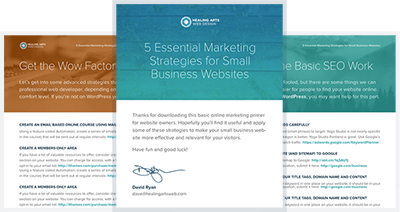
Thank you a lot for sharing this with all people.