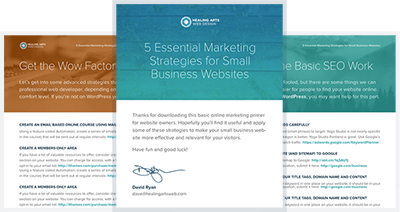If you’re going spend money on a WordPress website, whether it’s a custom theme or an off-the-shelf template, you need a solid web host. The goal of using WordPress is to leverage its functionality and power – not to spend 5 hours a week taking care of behind-the-scenes issues that someone else could be doing for you. That’s where a good managed WordPress host comes in.
What is Your Time Worth?
WordPress is like a nice car – it needs maintenance. And maintenance takes time. Using a hosting company that eats, breathes and sleeps WordPress and takes care of this stuff for you (for cheap) just makes sense when you look at it from a time=money perspective.
WordPress is a fun car to drive, but if you neglect the basic maintenance that it demands, the repairs are going to make you wish you never bought the thing in the first place. Here are the big four things that managed WordPress hosts can provide.
Here’s What You Get With a Managed WordPress Hosting Company
Security
Increasing the security of your website site is the number one reason to spend a few extra bucks a month for a better host. It will save you headaches and dollars in the long run. While WordPress security has improved drastically over the years – and with tens of millions of sites using it, it had to improve – there are still things that can be done at the server level to keep your site safer. Managed WordPress hosts generally take care of things like:
- limiting login attempts (to prevent brute force attacks)
- malware monitoring and removal
- strong password enforcement
- database prefix renaming
- server settings optimized for a WordPress installation
Backups
Backing up your site goes hand in hand with Security, but integrated backups at the host level makes restoring your site much easier. Usually you can just login to your control panel, click a couple buttons, and you’re done. Some hosts will even take care of this for you. But the bottom line is that your database and website files need to be backup on a regular basis and there’s just no getting around this. May as well make it seamlessly integrated with your hosting account.
Updates
Updating the WordPress core is like an oil change for your car. If you ignore it for long enough, things will blow up. A good managed host will take care of updating the core for you, and you can even let them update plugins if you want. The good thing about a reliable WordPress host is that if an update goes wonky, you can always quickly restore your website to it’s pre-update glory very easily.
Caching
Your website’s speed is a feature, just like the font you choose or the image that is on your homepage. Google takes speed into account for their search engine rankings, people will ditch your site if its too slow, and generally speaking, WordPress ain’t the fastest goose in the gaggle. Since WordPress generates your website’s content by getting data from a database and then showing this data to your visitors, it can get a touch slow if you’re not careful. A good WordPress host will cache your website’s content in a way that removes the first step, which means your site is snappy and a pleasure to browse.
So Which Host Should I Choose?
That’s a loaded question, mainly because I have no idea what is going on with your website or what your plans for your online presence are. There are some great resources out there to make a decision though, starting with a quick run-down of some popular managed WordPress hosts on my site:
Chris Lema has a more detailed account of some good managed WordPress hosting options, and echoes the sentiment that no host is right for everybody. And a quick list for posterity:
- Siteground
- WP Engine
- Flywheel
- Media Temple
- Synthesis
- Pagely
Here are some other things to consider while you are mulling over this decision:
Ecommerce
If you’re running an ecommerce site, you’ll need SSL, which means extra security for your customers. All hosts charge extra for this, but look out for WP Engine who requires you to be on their $99/month plan in order to get SSL (this can be a good deal if you need a high-powered no-nonsense host, however). PCI-compliance is another issue to ask your potential host about.
Streaming
There are a ton of ways to serve up audio and video files to your visitors (Soundcloud and Vimeo for example), but if you are self-hosting this content you should probably have a CDN. This will drastically speed up your site since content will be cached and served from a different server which is located closest to your visitor. Some popular options are amazon s3 or Cloudflare CDN, but its possible that your host could do this for you automatically (like Flywheel does). Either way, you want to get those large files off of your main server and onto a CDN. Make sure that your host can accommodate this for you.
Blocked Plugins
Some managed WordPress hosts have a blacklist of plugins that they don’t allow on their servers. Usually hosts are trying to just minimize conflicts between their own caching processes or blocking plugins with known security issues. This won’t affect most websites, but definitely check out a host’s disallowed plugins before you sign up, just in case.
You’re good at what you do, so you focus on that, not hosting your own email right? Well that’s the theory of many dedicated WordPress hosts out there also. They do WordPress hosting plain and simple, and leave it up to others to handle email. I personally agree with this, especially since it means that you are much more free to move hosts if the need arises (have you ever tried to move your email from one host to another? Bleh).
There are a ton of options for third-party email hosting, from Google Apps to Zoho to a plain old Gmail account. You can also consider buying a relatively cheap hosting plan for $5 or $10 a month just to use its unlimited email accounts (pro tip: google “pointing MX records to different host” for more info on how to do this).
Good luck and happy hosting. Feel free to ask about a particular host in the comments and if I know something about them I’ll try to be impartial!