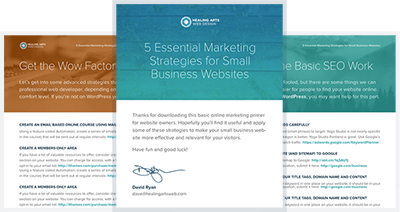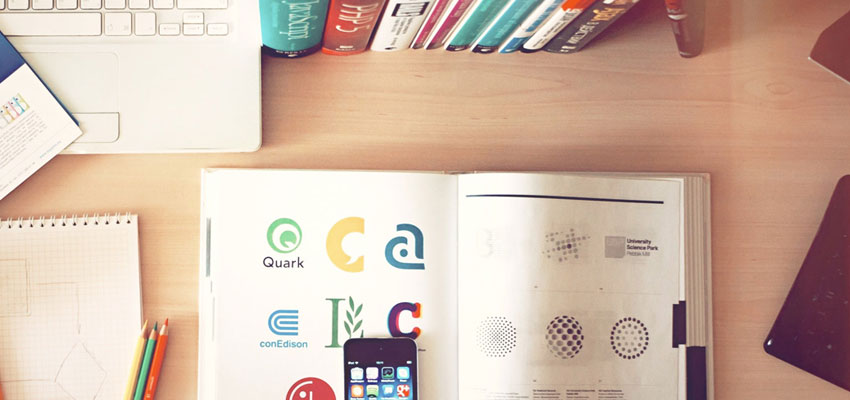
I thought it was worth documenting my identity design process and how I use brainstorming and sketching to arrive at logo design concepts.
The Brief
The creative brief outlines the goals and objectives of the design project – what are we trying to accomplish, and how might we achieve it? It includes everything from general market trends to specific directions on colors, look and feel, imagery, and mood. Information is the single most important thing that a designer can be armed with in the beginning stages of a design project, and the creative brief is the vehicle for that information.
Brainstorming
After the creative brief is ready, it’s time to get to work. David Airey and others have preached the good word about brainstorming or mind mapping long before me, but its worth mentioning here because of its effectiveness. Brainstorming allows us to make connections among adjectives that we may not have seen, to organize our thoughts, and to come up with imagery that can be used in the design itself. Just 10 minutes of brainstomring can yield a ton of directions to explore and is highly recommended.
Sketching
Sketching allows us to explore more options more quickly, in a way that using Illustrator or Photoshop cannot live up to. In the book Identify: Basic Principles of Identity Design in the Iconic Trademarks of Chermayeff & Geismar, the authors introduce the sketching process by saying the following:
Sketching by hand gives a designer an immediacy of artistic expression and intuitive extension of creative impulses that as of now using the computer lacks. We are looking for the most direct connection between an idea and the creation of a form. In the early conceptual phase, the computer’s preprogrammed function often just get in the way.
Ivan Chermayeff, Tom Geismar, Sagi Haviv
Identity: Basic Principles of Identity Design
Refine Initial Concept
After exploring the various adjectives and words that brainstorming suggested, and taking pen to paper to explore some initial concepts, it’s time to take a concept and run with it. This involves developing one concept in Illustrator, bringing it into Photoshop if necessary, and developing variations on the concept.
Present in Context
It’s not enough to put a single logo on a white page and expect someone to decide if it’s going to work. What does it look like at large and small sizes, full color, black and white, spot color? More importantly, what does it look like in the context of some of its most common uses – on a website, print ad, or application mockup?
Revise Concepts
Sometimes multiple concepts stem from a single idea and before you know it, you have a ton of options to choose from. Paul Rand famously told Steve Jobs when he was working on the Next Computer logo that he will solve his problem, and he will get paid for it. In other words, the goal isn’t to produce as many options as possible and decide which is the coolest, it is to create the identity that best meets the needs outlined at the beginning of the project in the first place. Whether its one or five concepts that you are working with, be sure that every single one will be an effective identity.